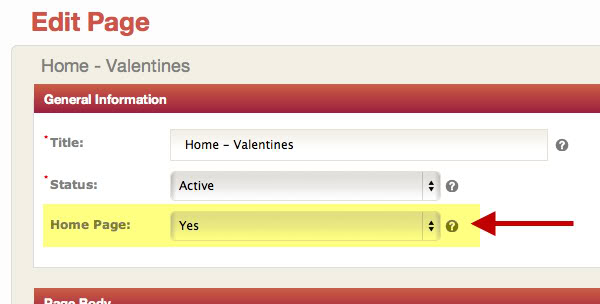With SaviSites you can easily make any of your pages the Home Page, which allows you to create and save multiple home pages - each with it's own banners, text descriptions, category previews and featured products column.
This means you can swap from one seasonal home page to the next in seconds. It also makes switching between different test layouts a snap.
How to designate a Home Page:
1. Go to Pages table (the checkmark shows the current home page)
2. Open the new page you want to designate
3. Change Home Page to YES
4. SAVE the page